Open NUMBERS File
Information, tips and instructions
NUMBERS file capabilities
Files with the NUMBERS extension are created by Apple Numbers applications. The program is part of the iWork and Mac OS X package. Versions of Apple Numbers are also available for iPad and iPhone. It allows users to create spreadsheets, tables and data calculations. The data contained in the NUMBERS files is organized by columns and rows. In addition to textual data and numbers, NUMBERS spreadsheets can also contain graphs, tables, images and other media.
The fields inside tables support basic and more advanced formulas to create calculations based on values in cells. Although the Apple Numbers application is quite similar to the Microsoft Excel and LibreOffice Calc, files produced by Apple Numbers could not be opened with Microsoft Excel or LibreOffice Calc because their internal format is different. Data needs to be exported first.
NUMBERS Includes about 250 functions; a concise explanation of the formula being used and a built-in help system.
One of the most notorious features of NUMBERS is that it allows you to see all the calculations on the sheet at once. It also allows you to group the data of any column and create categories based on data in tables. Each category includes a summary row which you can fold, unfold and rearrange.
In recent versions, spreadsheets are created on flexible canvases without complex structures. In this way, it is possible to move tables, charts, graphs and text to any place of the.
NUMBERS files have great versatility when converting them to other formats, either calculations, or for printing. Similarly, sharing a NUMBERS file, either by mail or any available messaging, is very simple.
Apple Numbers allows online work with more than one collaborator, that is, that any user can contribute and edit a spreadsheet at the same time as another user. They can use the same options, no matter where you are, and best of all is that the changes are seen in real time, showing a list of all the collaborators of the work and allowing to see both what they are doing, as well as their performance.
When collaborators create changes, such as examining a cell or adding a table, you can automatically see how it happens. If you work in a group and want to jump to the place of edits of another user, you just have to select a name in the list of contributors and press accept.
Files created by Apple Numbers are compressed files with series of elements that make up the spreadsheet itself. One of these files is an index XML file that contains the structure and instructions to generate the spreadsheet. This file is in Apple proprietary format and could be interpreted only by Apple Numbers application. Compressed NUMBERS files also contains several preview images of the spreadsheet document in JPG file format.
In the image below you can see the XML code, its native creator and you can also see the contents of the NUMBERS extension file.
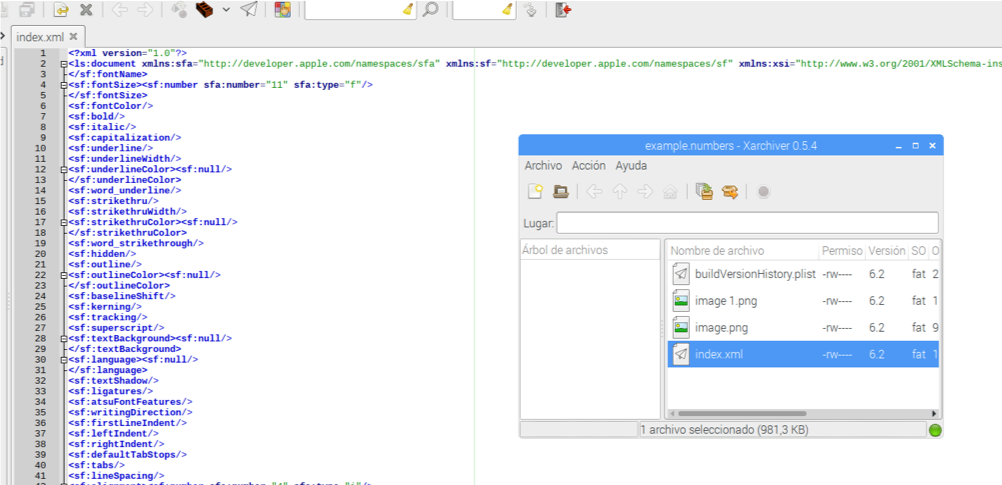
Here you can see the NUMBERS file open as a spreadsheet.
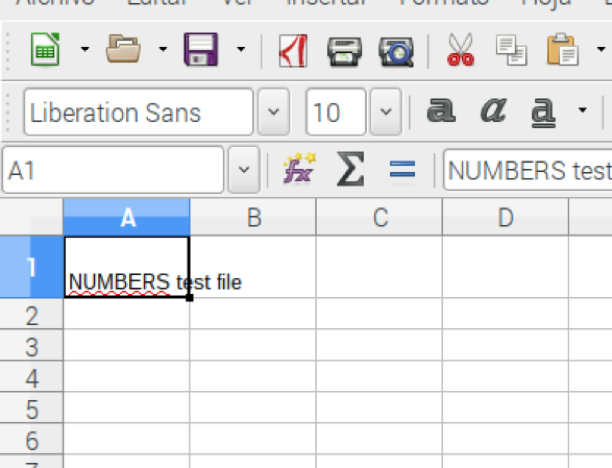
NUMBERS files produced by latest versions of Apple Numbers store table data in binary IWA files. Data in IWA files is stored in proprietary Apple format.
| NUMBERS Quick Info | |
|---|---|
 Apple Numbers file Apple Numbers file | |
| MIME Type | |
| application/vnd.apple.numbers | |
| Opens with | |
 Apple Numbers Apple Numbers | |
 iCloud.com iCloud.com |
