Open NUMBERS File
Information, tips and instructions
Convert Excel file to Apple Numbers
To convert Excel to Apple Numbers, we will rely on a free and easy-to-use online tool available at: https://www.zamzar.com/en/convert/xls-to-numbers/
Before describing the conversion process, we will make a brief review of the formats involved.
Excel XLSX Files
Microsoft Excel is a spreadsheet application written and distributed by Microsoft for Microsoft Windows and Mac OS X, it has calculation options, graphical tools, pivot tables and a macro programming language called Visual Basic for Applications.
NUMBERS File
Files with the NUMBERS file extension are created by Apple NUMBERS application, which is part of Apple iWork office suite available for iOS, iPadOS and Mac OS platforms.
NUMBERS files contain many of the standard features of a spreadsheet with support for rows, columns, graphs, formulas and tables.
Like Microsoft Excel XLSX files, a NUMBERS file is a compressed ZIP archive composed of several different files. In both cases, one of the included files is an XML file that generates the entire spreadsheet, among other things.
Procedure to convert Excel to NUMBERS using ZAMZAR
Step 1
Open the application in your favorite browser.
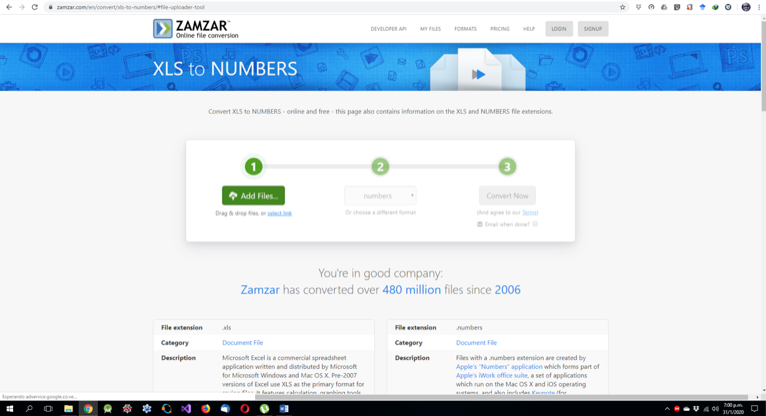
Step 2
Click on the "Add Files" button which will open a search window where you can locate your file.
Step 3
Add the file to convert
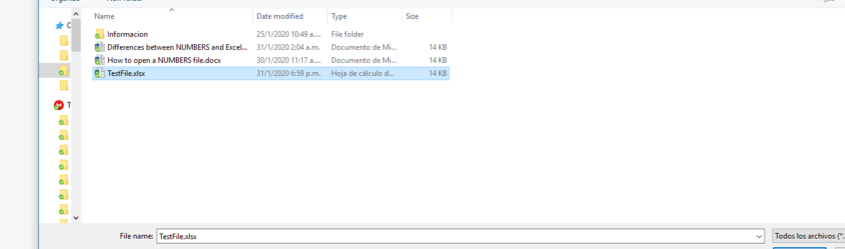
Step 4
Click on the "Convert Now" button to start the conversion process.
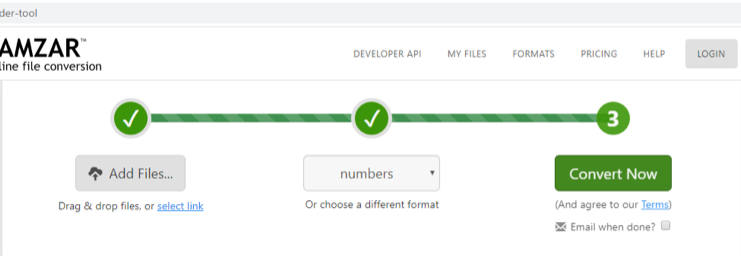
Step 5
Wait for the conversion to complete (depending on the complexity of the file, it may take more or less time).
Step 6
Click on the "Download" button to download the resulting NUMBERS file
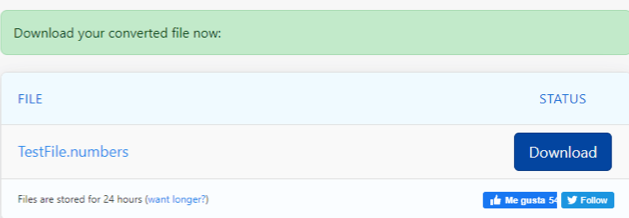
As you can see on the screenshot below, the resulting file is a compressed file that contains a series of directories, preview and index files
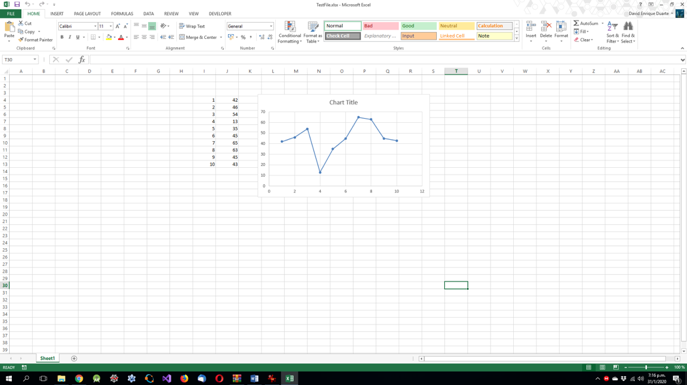
Original Excel File
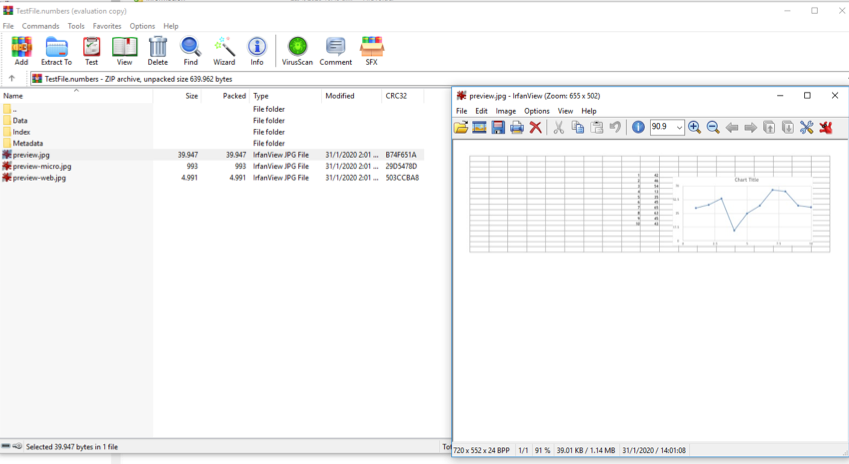
Converted NUMBERS file (Zip)
| NUMBERS Quick Info | |
|---|---|
 Apple Numbers file Apple Numbers file | |
| MIME Type | |
| application/vnd.apple.numbers | |
| Opens with | |
 Apple Numbers Apple Numbers | |
 iCloud.com iCloud.com |
