Open NUMBERS File
Information, tips and instructions
Convert NUMBERS file to PDF
The primary reason for converting a NUMBERS extension spreadsheet is because you want to open it in an application other than Apple Numbers software and this application does not support NUMBERS file format.
The conversion can be done directly in the Numbers application on iPhone, iPad, Mac or from the iCloud. You also have the option to do so using one of the online applications available for this purpose. In this article we will describe the standard procedure in both Apple products and online services.
Convert a Numbers spreadsheet to PDF from the iPhone or iPad
If you want to convert a Numbers spreadsheet to PDF, you can use Apple Numbers app to convert the spreadsheet to the appropriate format.
- Open the spreadsheet you want to convert to Numbers and touch the More (...) button.
- Touch Export
- Select PDF as the format for the spreadsheet.
Convert a Numbers spreadsheet to PDF for Mac
- Open the Numbers spreadsheet you want to convert to Numbers.
- Select File> Export to and choose the PDF format.
- Click on Next.
- Enter a name for the file and select the folder where you want to save it.
- Click on Export.
Convert a Numbers spreadsheet to PDF from iCloud
- Sign in to iCloud.com with your Apple ID.
- Click on Numbers.
- Click the More button on the file you want to convert and select Download a copy.
- Choose the PDF format for the spreadsheet. The file will start downloading at the browser download location.
Convert a NUMBERS spreadsheet to PDF via online
Open the page https://www.zamzar.com/en/convert/numbers-to-pdf/
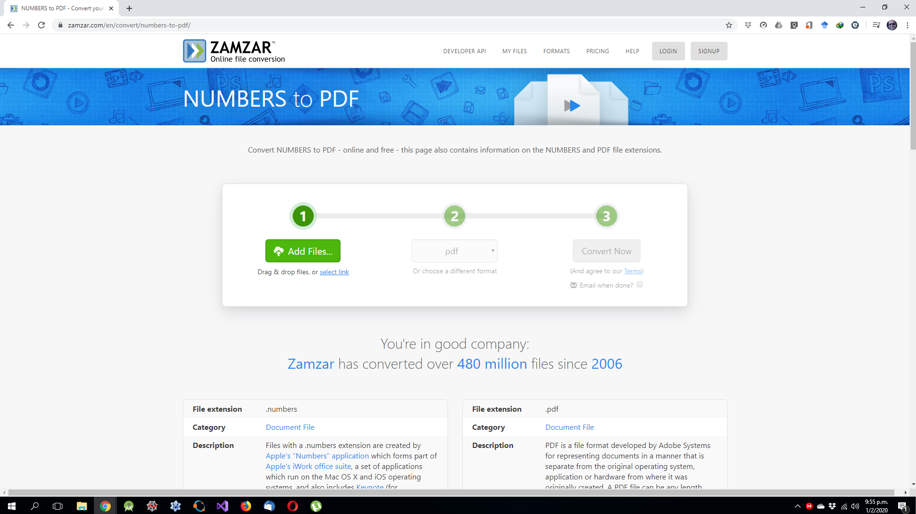
Click on "Add Files" and locate your NUMBERS file
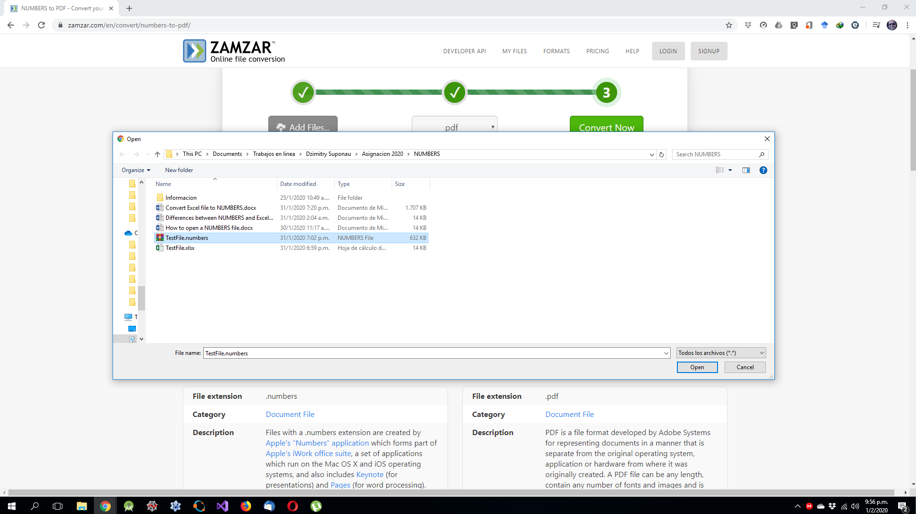
The PDF option is already selected by default, but you can change it if you wish.
Click on "Convert now"
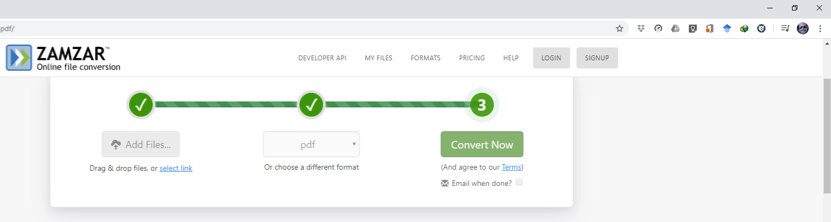
The conversion time depends on the characteristics and size of the file to be converted and is verified in the progress bar indicated below.
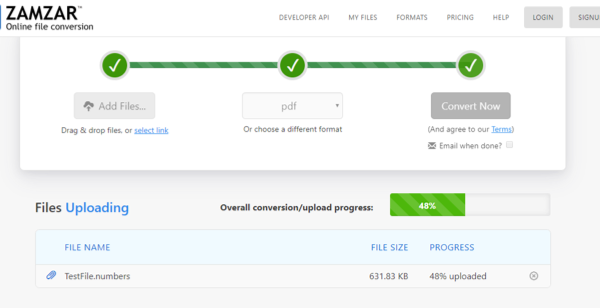
Then click to download the file and then locate it in the default download directory of the browser used.
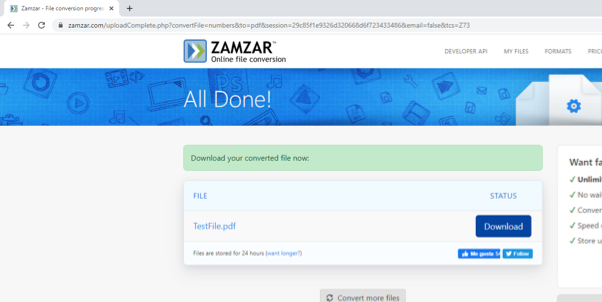
| NUMBERS Quick Info | |
|---|---|
 Apple Numbers file Apple Numbers file | |
| MIME Type | |
| application/vnd.apple.numbers | |
| Opens with | |
 Apple Numbers Apple Numbers | |
 iCloud.com iCloud.com |
